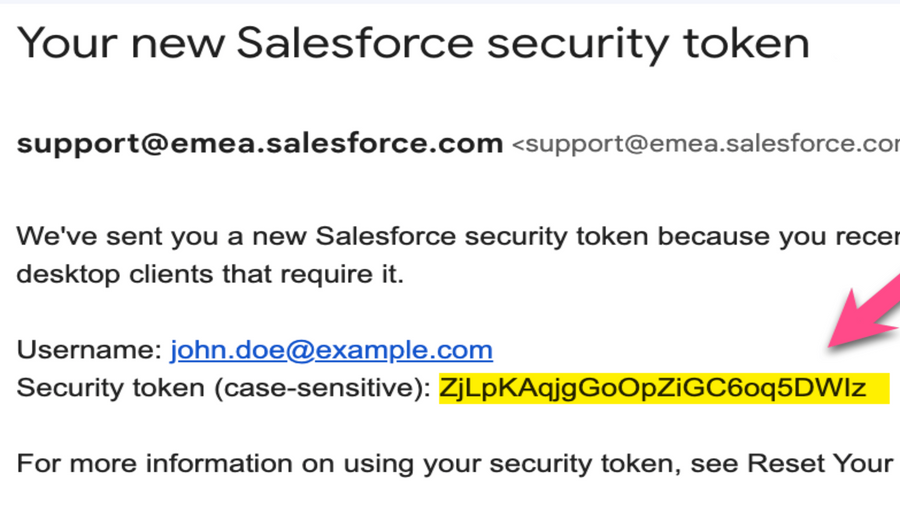· administration · 1 min read
How To Get A Salesforce Security Token
Salesforce provides a unique security token that must be used to access your account from an external application/service. The article will explain how to get a Salesforce security token.

Do not forget to bookmark this article for later reference!
What is a Salesforce Security Token
The security token for Salesforce is a combination of letters and numbers that is both case-sensitive and appended to your password, or alternatively, entered into a separate field within a client application.
Salesforce Security Token Example: ZjLpKUqjgUoOpIiGC6oq7AWIz
When do I need a Salesforce Security Token
If you’re trying to log in to Salesforce from an IP address that’s not included in your company’s trusted IP range, you’ll require a security token in order to proceed.
How To Get A Salesforce Security Token
Navigate to "Settings"
- Click on your user icon
- Click on the "Settings" link in the popup
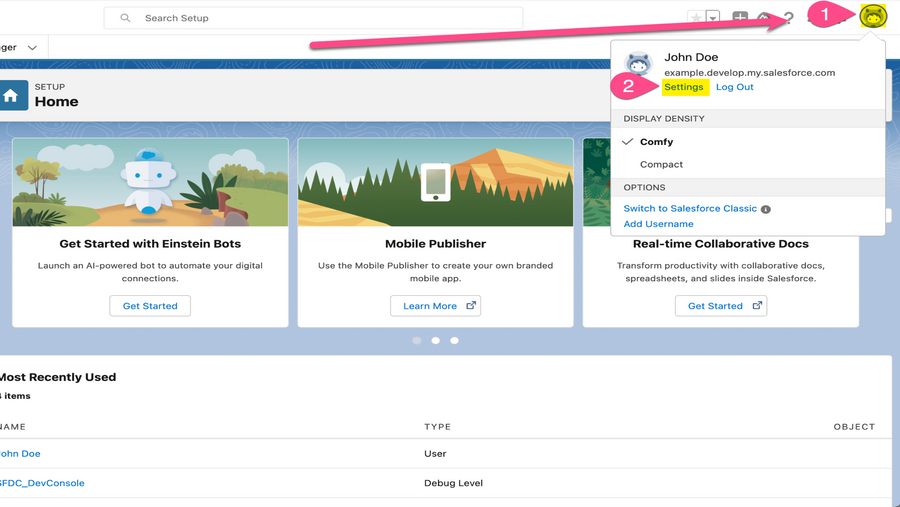
Click on "Reset My Security Token"
The "Reset My Security Token" link can be found in the sidebar on the left.
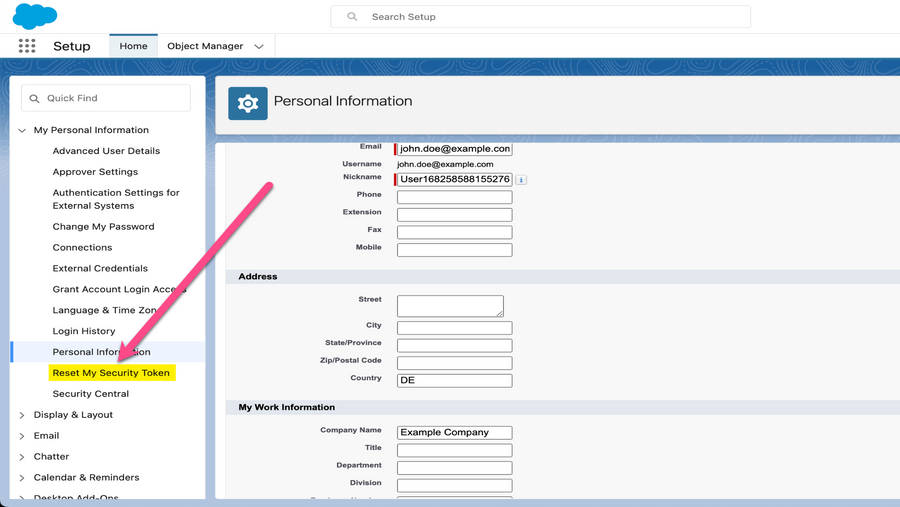
Click on "Reset Security Token"
The "Reset Security Token" button appears in the main section of the screen. Just click it!
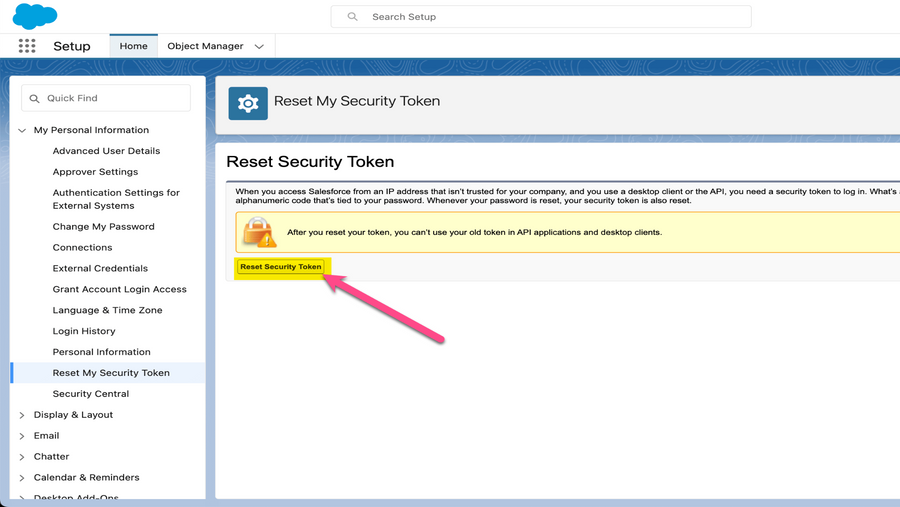
Check your email inbox
Now open your email client and check your inbox. There should be a mail with the new security token. The Salesforce security token reset is done.